Introduction to the Software
SimulConsult's medical decision support software allows doctors and other medical professionals to combine clinical and laboratory findings and get a "simultaneous consult" about diagnosis. The software suggests diagnoses and also identifies other findings that will be most useful in reaching a diagnosis.
The software uses a statistical pattern-matching approach that takes into account the age of onset and offset of the findings in each disease. This information comes from a large peer-reviewed community of experts, assembled in a manner similar to information in journals.
Healthcare professionals can use the software to help think through a particular case and can also contribute material for others to use such as descriptions of findings in diseases. For example, a doctor who has just reviewed an area for a published article can add the details of the clinical description material to the database, referenced to the article. The result: contributors help people make diagnoses and find their published articles at the same time.
Benefits of using the software include:
Follow the sequence below, to see how it works
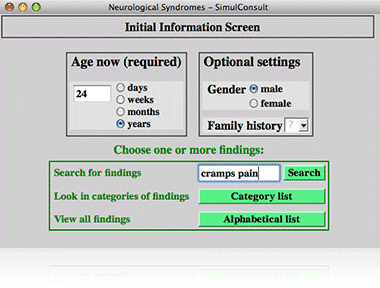 |
Consider a man presenting with recurrent cramps and pain. |
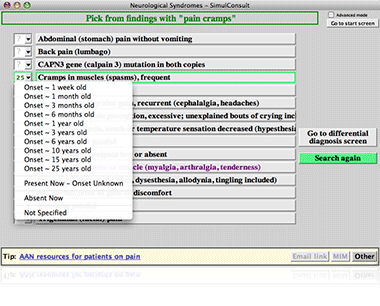 |
Having searched on the terms "cramps" and "pain" in the search box, the software provides a number of potential findings from which to choose. For each one, the user can specify that it is absent or present with a particular onset age. |
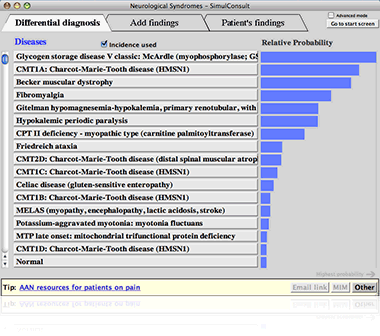 |
With the initial findings specified, the user goes to the differential diagnosis screen. The initial differential is not very tight, and it includes glycogen storage diseases, mitochondrial diseases, and channelopathies. |
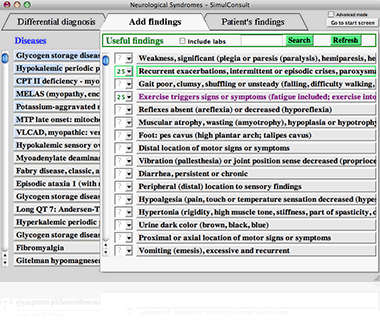 |
The next step is to add more findings, which the software helps you do by suggesting useful findings based on the evolving differential diagnosis. At this stage, only clinical findings are being considered, although at any time, the user can check the "Include labs" box to get suggestions on labs as well. |
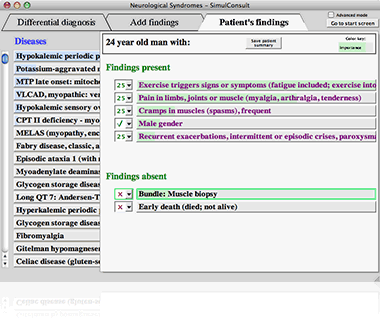 |
Note that the evolving differential is shown in a shadowed blue (the color of diseases) on the left. The physician can always go to the "Patient's findings" tab to see what has been entered so far. |
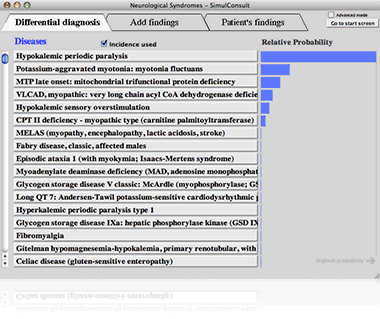 |
With this information, the differential diagnosis has tightened to focus on channelopathies. |
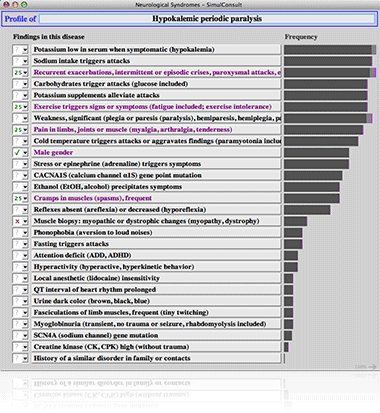 |
If the physician wants to know more about the disease, in the advanced mode, they can see the profile of a disease that has been clicked. Here we show the profile of Hypokalemic Periodic Paralysis. |
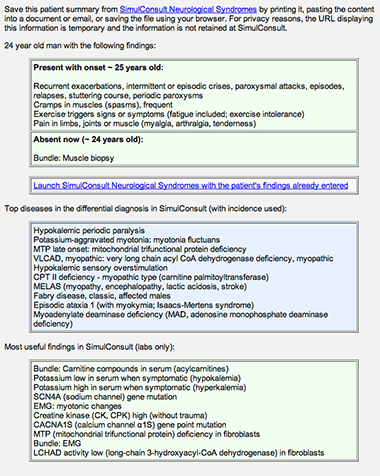 |
To document patient findings for a referring physician or as support for establishing medical necessity to order tests, one can print or email the "Patient Summary". |
